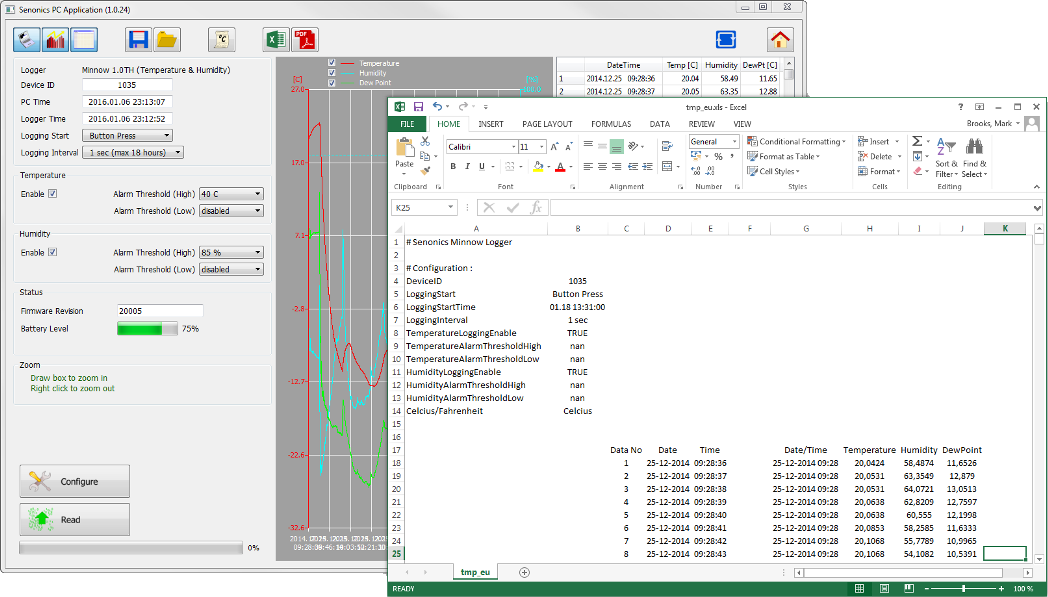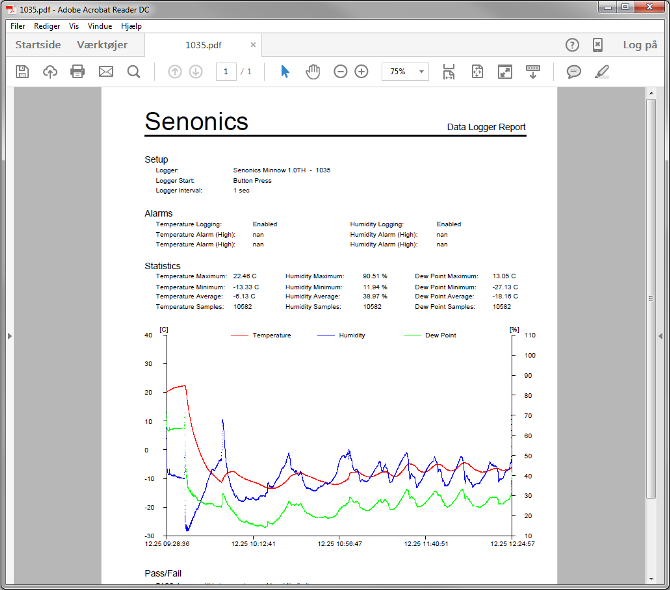Minnow 1.0 PC Application
The Minnow 1.0 logger comes with a very easy to use PC application. The application is used for configuration of logger, extraction of logger data, graphically viewing of logging data, spread sheet analysis of logging data and saving of logging data to file (typically in comma separated value CSV file format) for third party applications such as Excel. The graphical user interface is completely intuitive in terms of configuring new devices and extracting logging data from a field device. When the user has multiple devices requiring the same setup then one can preload the application with a logger setup from a saved configuration file. A clone feature is available for users wanting to rapidly configure multiple loggers with the same setup. The application does not require any driver installations to connect to your logging device. Just download the program from our home page, run it and then plug in you device. Simple as that! Currently the PC application is available on Windows XP, Vista, Windows 7, Windows 8, Windows 10 and Windows 11. We also support Mac PCs. For installation of this application go to the downloads page or the support page.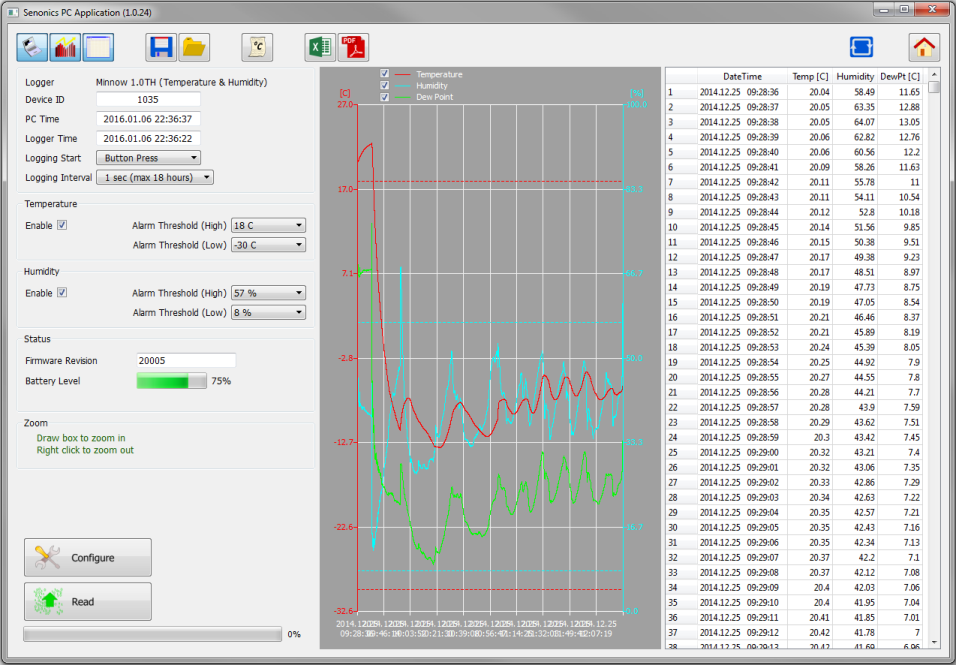
The Senonics GUI application can open Excel diretly by selecting the Excel button.